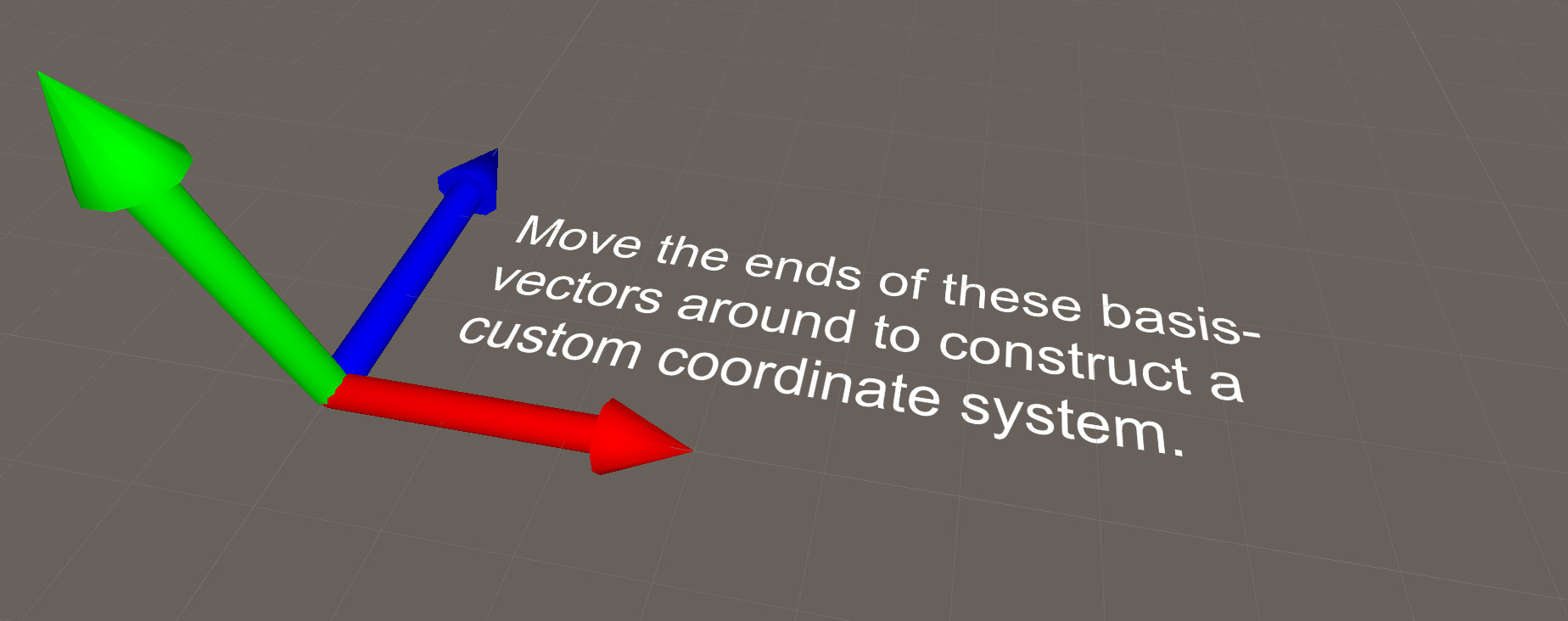 With this package, you can draw vectors in Unity that works both in Edit and
Play Mode.
With this package, you can draw vectors in Unity that works both in Edit and
Play Mode.
- Batch multiple draws into one draw call
- Use different color and radius / arrow
- Draw dashed arrows
- Different caps (not just arrows)
You can add this package to your project by going to
Window -> Package Manager -> + -> Add Package From git URL...
and then enter https://github.com/UniversityOfSkovde/Vector-Renderer.git.
Create an empty GameObject and add a VectorRenderer-component to it.
Next, write a custom script and attach it to the same object and access
it like this:
using System;
using UnityEditor;
using UnityEngine;
using Vectors;
[ExecuteAlways]
[RequireComponent(typeof(VectorRenderer))]
public class Example : MonoBehaviour {
[NonSerialized]
private VectorRenderer vectors;
[SerializeField]
public Vector3 vectorA = new Vector3(3, 0, 0);
[SerializeField]
public Vector3 vectorB = new Vector3(0, 3, 0);
[SerializeField]
public Vector3 vectorC = new Vector3(0, 0, 3);
void OnEnable() {
vectors = GetComponent<VectorRenderer>();
}
void Update()
{
using (vectors.Begin()) {
vectors.Draw(Vector3.zero, vectorA, Color.red);
vectors.Draw(Vector3.zero, vectorB, Color.green);
vectors.Draw(Vector3.zero, vectorC, Color.blue);
}
}
}
[CustomEditor(typeof(Example))]
public class ExampleGUI : Editor {
void OnSceneGUI() {
var ex = target as Example;
if (ex == null) return;
EditorGUI.BeginChangeCheck();
var a = Handles.PositionHandle(ex.vectorA, Quaternion.identity);
var b = Handles.PositionHandle(ex.vectorB, Quaternion.identity);
var c = Handles.PositionHandle(ex.vectorC, Quaternion.identity);
if (EditorGUI.EndChangeCheck()) {
Undo.RecordObject(target, "Vector Positions");
ex.vectorA = a;
ex.vectorB = b;
ex.vectorC = c;
EditorUtility.SetDirty(target);
}
}
}All vectors drawn between .Begin() and .End() will be in the same draw-call.
Copyright 2020-2021 Emil Forslund
Permission is hereby granted, free of charge, to any person obtaining a copy of this software and associated documentation files (the "Software"), to deal in the Software without restriction, including without limitation the rights to use, copy, modify, merge, publish, distribute, sublicense, and/or sell copies of the Software, and to permit persons to whom the Software is furnished to do so, subject to the following conditions:
The above copyright notice and this permission notice shall be included in all copies or substantial portions of the Software.
THE SOFTWARE IS PROVIDED "AS IS", WITHOUT WARRANTY OF ANY KIND, EXPRESS OR IMPLIED, INCLUDING BUT NOT LIMITED TO THE WARRANTIES OF MERCHANTABILITY, FITNESS FOR A PARTICULAR PURPOSE AND NONINFRINGEMENT. IN NO EVENT SHALL THE AUTHORS OR COPYRIGHT HOLDERS BE LIABLE FOR ANY CLAIM, DAMAGES OR OTHER LIABILITY, WHETHER IN AN ACTION OF CONTRACT, TORT OR OTHERWISE, ARISING FROM, OUT OF OR IN CONNECTION WITH THE SOFTWARE OR THE USE OR OTHER DEALINGS IN THE SOFTWARE.